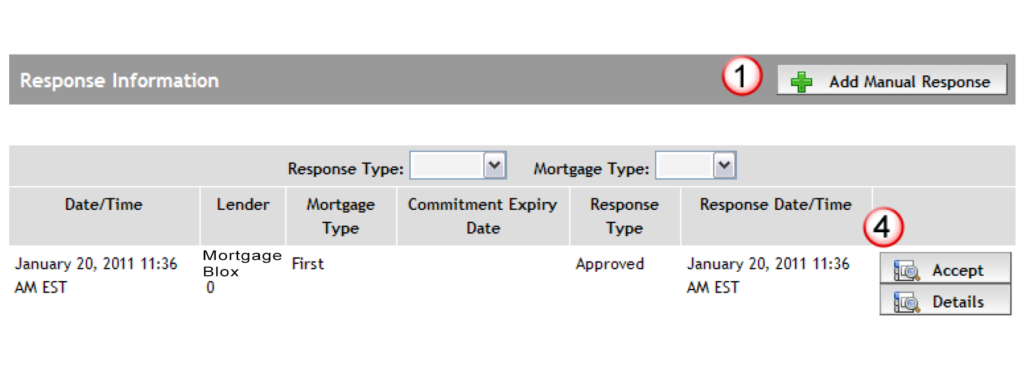Apply Through Filogix
Some private lenders are not connected to a Mortgage Blox Lender System and will require fax or printed applications. You can prepare your mortgage application for a Private Lender once you have entered the Lender’s information in the Participants screen.
- Select Private from the Lender Type drop down.
- Select Manual Submission from the Submission Method drop down.
- Select the Lender from the Lender drop down.
- Select Print Application.
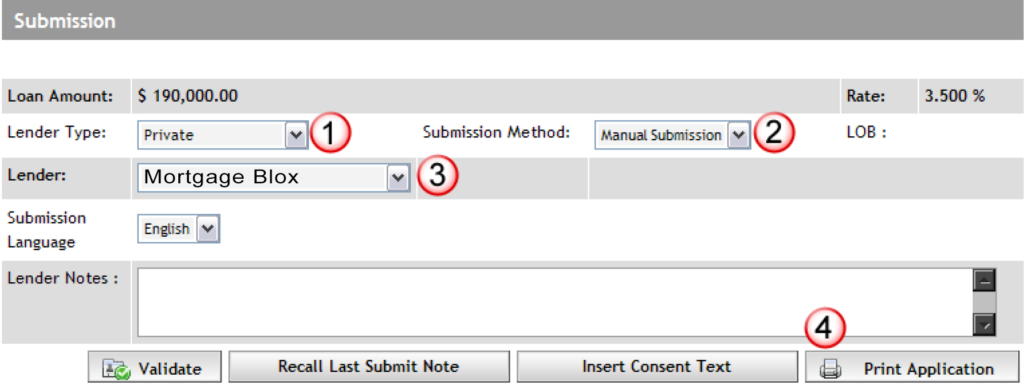
Note: Be sure to enter lender notes before selecting the ‘Print Application’ button
Add Manual Response Add a manual response when you want to record mortgage details from commitments that have been received by fax or E‐mail.
- To complete a manual response click on the Add Manual Response button.
- Select the “Submission” you want to record the response for from the Lender Submission drop down list.
- Select the Response Decision and click ‘OK’. Complete any changes required on the Details page based on the paper or faxed copy of the lender commitment.
- Save the new response and Accept it as needed to update your Mortgage Details.